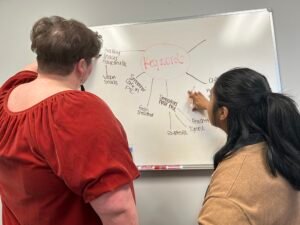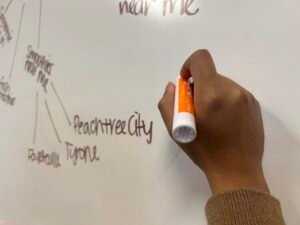Imagine spending hours perfecting visuals for billboards, banners, cards, or trade show displays, only to discover your files cannot be printed properly. Even small errors can transform brilliant, creative concepts into expensive failures. But why do so many businesses find themselves trapped in this problematic situation?
Print design involves technical challenges where digital excellence can quickly fall apart. Resolution problems and incorrect sizing frequently undermine print projects. A logo that looks sharp on your screen might become blurry and unclear when enlarged for a vehicle wrap. Equally concerning are color differences. Similarly challenging are color differences: vibrant colors on your digital screens often appear dull and lifeless when printed.
These technical mistakes do more than just frustrate you, they waste valuable resources and damage brand reputation. Additional complications like printer malfunctions and wrong file formats make the situation even more difficult to navigate.
What Makes a File Unprintable in Large Format
Files often fail to meet production standards when basic technical requirements are not properly addressed. Three main issues frequently occur: resolution problems, color differences, and design mistakes. A logo might look clear on screens but become pixelated and blurry when enlarged for banners. This often leads to expensive reprints or rushed redesigns.
Color mode problems make matters worse. RGB colors created for digital screens often convert poorly to CMYK ink printing, resulting in less vibrant colors on paper. When colors overlap with minimal contrast, this issue becomes more noticeable, producing unclear visuals that reduce brand impact. Printers also encounter problems with uneven ink distribution, causing inconsistent coverage or blocked printer nozzles during production.
Consider a billboard project where RGB images caused a substantial reprint cost. If you had not tested actual physical samples, incorrectly assumed that digital accuracy would guarantee print quality. Such examples show why checking before production is essential. Always confirm that resolution requirements and color settings match your printer’s specific guidelines.
Key Design Specifications: Resolution, Scale, and Format
Crafting powerful visuals requires precision in three essential areas: resolution, scale, and file format. Resolution controls image clarity. For professional results, aim for high-resolution standards. However, even with proper resolution, enlarging a business card logo to banner size may cause image breakdown. Advanced software provides helpful options for resizing images while maintaining quality through specialized scaling functions.
Scaling requires planning. A small digital design expanded to large dimensions loses clarity unless appropriate file types are used. Determine the final output size early in your process, then adjust dimensions accordingly. For photographs, limit enlargement to maintain image quality.
File formats preserve visual integrity. Use print-oriented color settings for physical materials rather than screen-based colors. Save artwork in formats that maintain layers and transparency. Professionals simplify these technical decisions. We optimize settings for particular printers, finding the right balance between quality and efficiency.
Avoiding Common Printing Mistakes
Why do so many projects encounter obstacles before reaching production? Overlooking essential file details remains the primary cause. There are cases where their billboard artwork used incorrect color settings, resulting in an expensive reprint. Such problems can be avoided with thorough preparation.
Color management frequently creates difficulties. Designs developed for digital screens often use color profiles that appear less vibrant when converted for physical printing. Combinations with insufficient contrast worsen this issue, producing unclear visuals. Always evaluate color transitions early using appropriate printer settings.
Incorrect resolution settings also undermine results. A logo with standard resolution might work for smaller items, but it loses clarity on larger displays. Enlarging images excessively increases distortion. Align your file dimensions with the printer’s capabilities to prevent unexpected cutting or stretching.
Printer malfunctions often relate to ink distribution problems. It can be prevented by adjusting dark tones in the files before sending materials to production. Addressing potential issues early saves valuable time and minimizes delays.
At Muldrow Marketing, we can assist you in correcting sizing problems in display graphics. We identify improper margin settings and modify the files, ensuring clear outputs.
Review these points before finalizing files:
- Change colors to print-appropriate settings using recommended profiles
- Confirm resolution matches the print size requirements
- Verify artwork dimensions correspond with the printer’s capabilities
- Examine gradients and shadows for consistent ink coverage
Taking time to review these elements prevents the most common errors. For more complex projects, consult with us. Our expertise transforms challenges into successful execution, protecting resources and timelines.
Conclusion
Ensuring your designs transfer perfectly from screen to physical media requires careful attention. Files are often rejected due to resolution differences, improper color settings, or dimensions exceeding acceptable limits. These problems disrupt schedules and increase expenses, yet can be easily prevented with thorough preparation.
Successful projects begin with three essential steps: confirming resolution aligns with final size, changing screen colors to print-appropriate formats, and examining gradients for consistent ink application. The quality of your original materials directly affects outcomes. Images with insufficient resolution enlarge poorly, while inadequate margins risk unwanted trimming.
Implement a forward-thinking process. Review printer guidelines for size requirements and material compatibility. Working with professionals simplifies these procedures, minimizing corrections. A dedicated marketing team like Muldrow Marketing bridges technical gaps, ensuring materials meet production requirements across multiple locations.
Ready to eliminate guesswork? With attention to detail and commitment to reliability, we turn complex projects into seamless executions. Contact Muldrow Marketing today—transform your vision into flawless large-scale results.